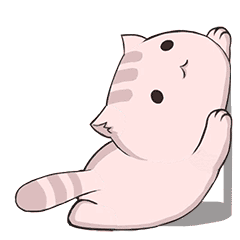highcharts
...大约 1 分钟
highcharts
变更记录
| 开发 | 内容 |
|---|---|
1.构建思路
图表构建:chart.js,插件构建参考:hexo-tag-chart
Chartjs 是一款简单优雅的数据可视化工具,对比其他图表库如 ECharts、Highcharts、C3、Flot、amCharts 等,它的画面效果、动态效果都更精致,它的 文档首页 就透出一股小清新,基于 HTML5 Canvas,它拥有更好的性能且响应式,基本满足了一般数据展示的需要,包括折线图,条形图,饼图,散点图,雷达图,极地图,甜甜圈图等。
参考chart.js官方说明,其最主要的引用思路说明如下所示
<1>html:视图控制
- 定义存放chart图表的容器(通过在html中引入即可:相关css、js嵌入)
<div>
<canvas id="myChart"></canvas>
</div>
<2>JS控制:功能控制
// 引入chart.js
<script src="https://cdn.jsdelivr.net/npm/chart.js"></script>
// 封装数据至option参数配置,封装完成最后调用highcharts提供的方法装载图表信息
<script>
const config = {
type: 'line',
data: data,
options: {}
};
const myChart = new Chart(document.getElementById('myChart'),config);
</script>
2.构建说明
|-- lib/scripts/chart
|_ chart.js
|-- lib/assets/template
|_ template_chart.html
|-- index.js
|-- package.json
- 依赖:"lodash": "^4.17.19"
3.使用说明
语法说明
{% chart [相对宽度],[高度] %}属性配置JSON{% endchart %}
{% chart 90%,300 %}
// config参数
{
type: 'line',
data: data,
options: {}
}
{% endchart %}
样例测试
{% chart 90%,300 %}
{
type: 'bar',
data: {
labels: ['Red', 'Blue', 'Yellow', 'Green', 'Purple', 'Orange'],
datasets: [{
label: '# of Votes',
data: [12, 19, 3, 5, 2, 3],
backgroundColor: [
'rgba(255, 99, 132, 0.2)',
'rgba(54, 162, 235, 0.2)',
'rgba(255, 206, 86, 0.2)',
'rgba(75, 192, 192, 0.2)',
'rgba(153, 102, 255, 0.2)',
'rgba(255, 159, 64, 0.2)'
],
borderColor: [
'rgba(255, 99, 132, 1)',
'rgba(54, 162, 235, 1)',
'rgba(255, 206, 86, 1)',
'rgba(75, 192, 192, 1)',
'rgba(153, 102, 255, 1)',
'rgba(255, 159, 64, 1)'
],
borderWidth: 1
}]
},
options: {
scales: {
y: {
beginAtZero: true
}
}
}
}
{% endchart %}
Powered by Waline v3.1.3